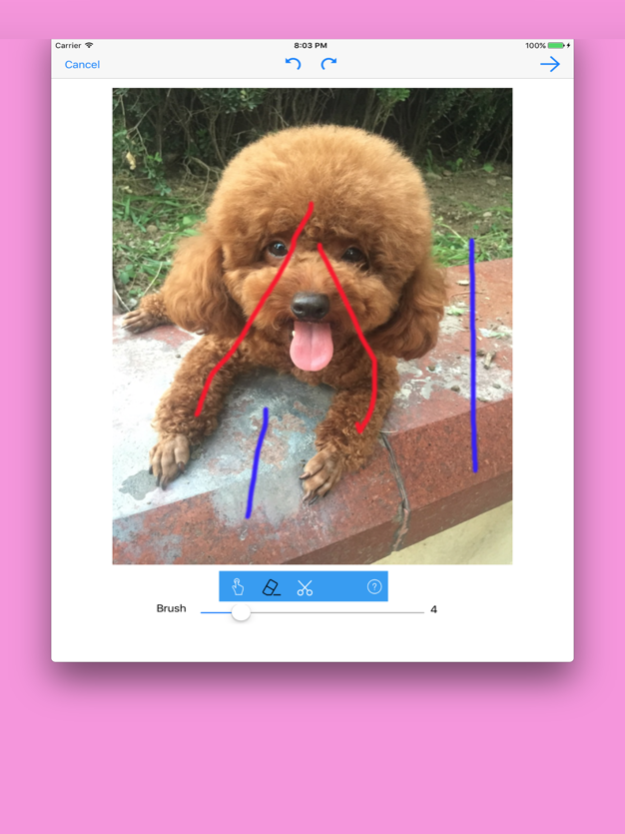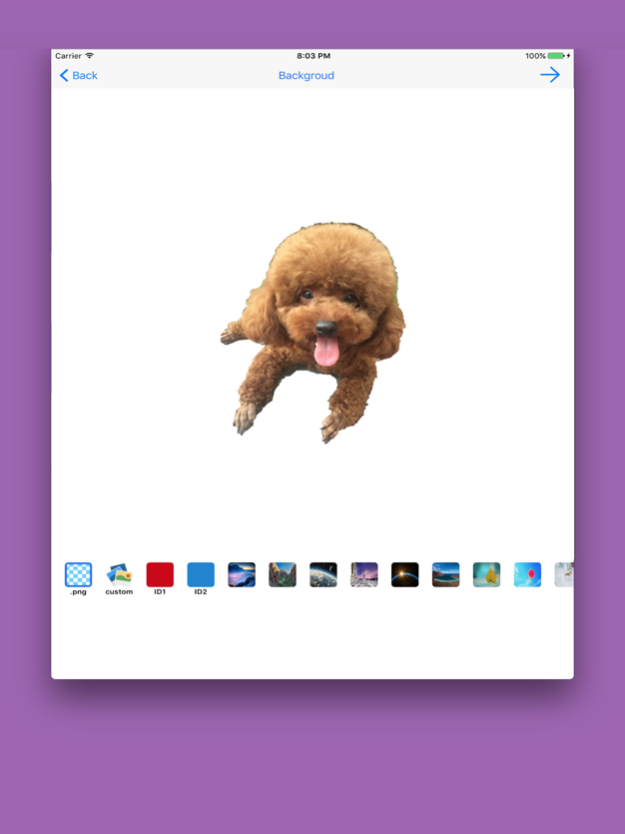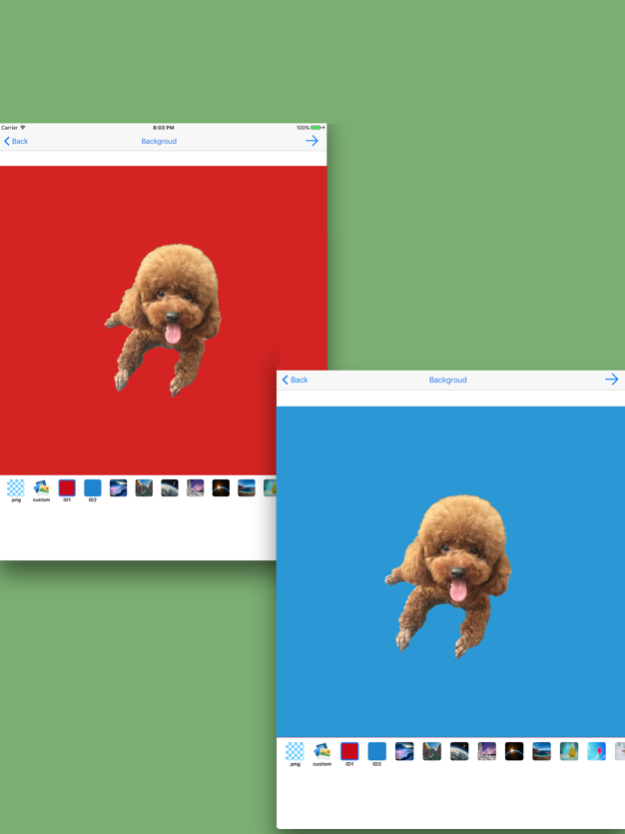SmartCut-images 1.0
Continue to app
Free Version
Publisher Description
Graph Cut automatically, fast, exactly.ID ,Combine images.
* Smart graph cut:
Target smart automatic matting, in general, will automatically pull out the target object, and then the details of the problem, you can use intelligent brush to correct the details.
* Smart brush
The intelligent brush can identify the target area and identify the target object
* Smart eraser
Smart eraser can identify a background area, automatically identify the background, easy to extract the target area.
* A variety of ways to save the cut result image
1, you can directly export transparent PNG map
2, you can select a picture from the album as the background
3, you can choose a lot of beautiful scenery photos for combine
4, you can choose a lot of texture for combine
* Results picture
Can be saved directly to the album.
Please give us your feedback on the app! Thanks for testing Cut Photo Blender
Email: sms_easy_support@163.com
WebPage: http://smsexcel.blog.163.com
*智能抠图:
目标智能自动抠图,一般来说,会自动抠出目标物体,然后细节问题,可以借助智能画笔来修正细节。
*智能画笔
智能画笔可以一笔标识目标区域,识别目标物体
*智能橡皮擦
智能橡皮擦可以一笔标识背景区域,自动识别背景,便于目标区域的提取。
*多种抠图导出方式
1、可以直接导出透明PNG图
2、可以从相册选择自定义的图片进行合成
3、可以选择APP内置的大量优美风景照进行合成
4、可以选择APP内置的大量贴图进行合成
*结果图片
可以直接保存到相册里去。
支持信息
Email: sms_easy_support@163.com
WebPage: http://smsexcel.blog.163.com
Sep 29, 2017
Version 1.0
This app has been updated by Apple to display the Apple Watch app icon.
About SmartCut-images
SmartCut-images is a free app for iOS published in the System Maintenance list of apps, part of System Utilities.
The company that develops SmartCut-images is 延瑶 纪. The latest version released by its developer is 1.0.
To install SmartCut-images on your iOS device, just click the green Continue To App button above to start the installation process. The app is listed on our website since 2017-09-29 and was downloaded 3 times. We have already checked if the download link is safe, however for your own protection we recommend that you scan the downloaded app with your antivirus. Your antivirus may detect the SmartCut-images as malware if the download link is broken.
How to install SmartCut-images on your iOS device:
- Click on the Continue To App button on our website. This will redirect you to the App Store.
- Once the SmartCut-images is shown in the iTunes listing of your iOS device, you can start its download and installation. Tap on the GET button to the right of the app to start downloading it.
- If you are not logged-in the iOS appstore app, you'll be prompted for your your Apple ID and/or password.
- After SmartCut-images is downloaded, you'll see an INSTALL button to the right. Tap on it to start the actual installation of the iOS app.
- Once installation is finished you can tap on the OPEN button to start it. Its icon will also be added to your device home screen.